WashJam Registration Lookup Instructions
Using your email address and your Registration ID number, you can look up
your registration, and edit the participant names or unit numbers.
Click here to look up your existing WashJam registration:
https://scoutingevent.com/612-WashJam2022
Find the Lookup Menu in the top right corner of your screen, and choose
"Lookup Registration":
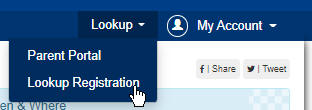
Enter your email address used to submit your registration, and your registration ID number and click "View Registration":
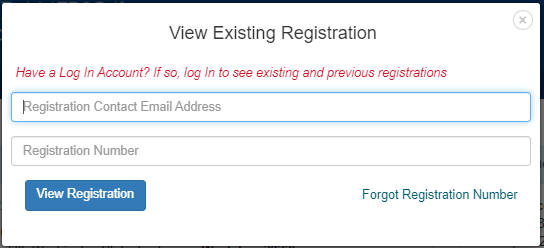
Once you have the registration screen open, click on each participant, and
Update their information:
On this screen, you can add/edit your participant names, or click the Select Unit button to find your new unit number:
Choose your Council:
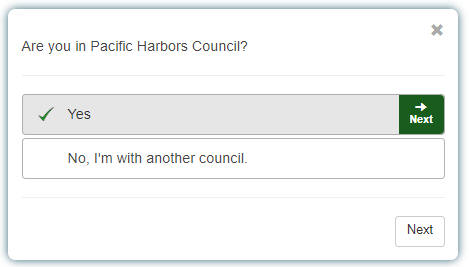
Choose your unit type:
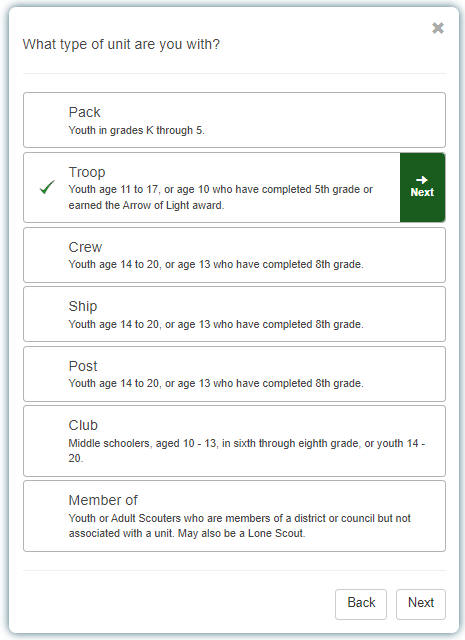
Find your unit number:
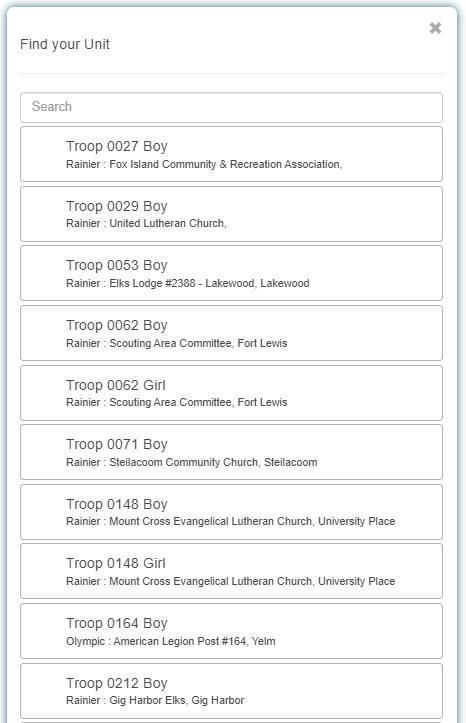
Save your changes.
